In other help articles we will go into more depth on customizing the Investment Dominator CRM and really making it your own. But first, let’s make sure you have your feet under you as you log into the app for the first time.
The Investment Dominator is made up of 4 main parts:
- The buying website
- The opt-in page
- The selling website
- The management console
You can access any of your sites by clicking on the “My Site” button on the top menu bar. This will give you a drop-down menu of all the pre-built sites that are included with your IDS subscription.
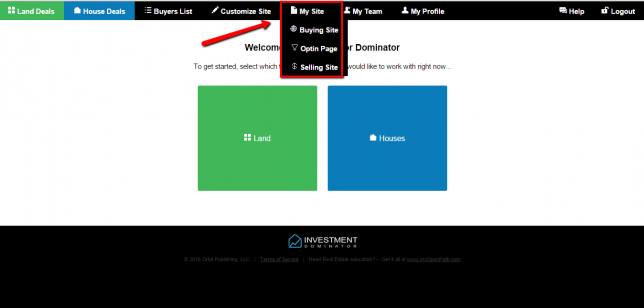
The buying site is where motivated sellers can enter information about their property, enough to allow you to make them an offer.
The opt-in site is a place for potential buyers to share their contact information with you. You can add these contacts to a buyers list and notify them about properties you have available.
The selling website is where you can create informative and attractive listings for properties you have for sale.
For more information, go ahead and click on the video to the right!
