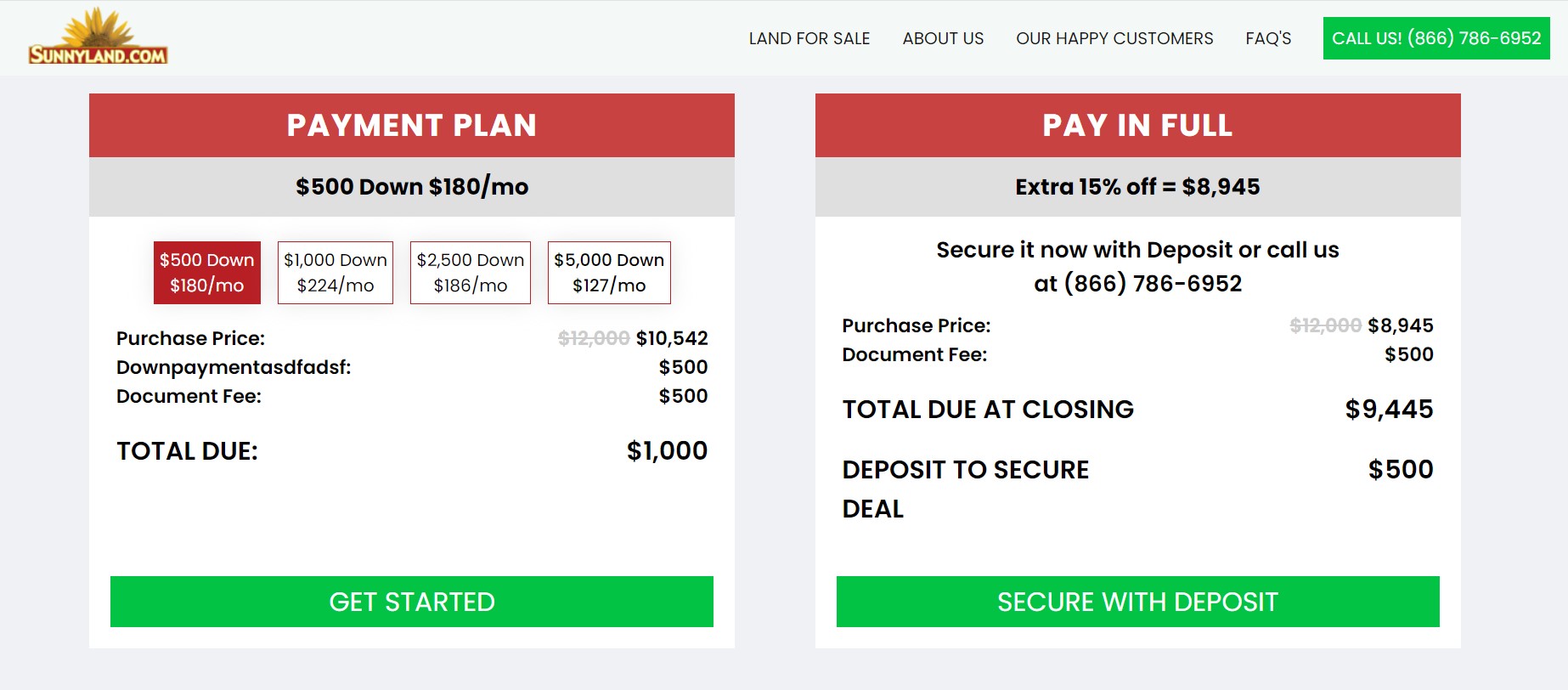If you’re looking to offer payment options for your buyers on your selling site listings, there are a few different ways you can accomplish this and we will discuss those below.
Helpful Tip: To save on merchant processing fees, generate payment options for a fixed deposit or down payment amount, and then arrange for the buyer to pay the remaining amount in escrow.
Method 1: Adding Payment Options To A Custom Selling Site Theme
If you are using an Investment Dominator Custom Selling Site Theme, follow these steps:
- Create Your Custom Selling Site Theme: Details on how to do this can be found here.
- Choose a Credit Card Merchant: We recommend using EasyPay Direct because they support online real estate transactions.
- Set Up Secure Order Forms: You can use EasyPay Direct’s QuickClick payment button option to generate a secure order form. Details on how to generate a QuickClick payment button can be found here.
- Add QuickClick Code To Your Custom Theme: Embed the QuickClick button code into either a Custom Listing Eliment or directly into the Custom Selling Site Theme files under your listings.html file
If you do not have a custom theme, don’t worry, you can still add payment options using the following methods…
Method 2: Adding a Custom Property Listing Element
- Create A New Custom Listing Element: You can add a Custom Property Listing Element that includes your payment button code snippet. Detailed instructions on how to do this here.
Helpful Tip: For a practical example, you can refer to this user guide article on how to add a PayPal Buy-It-Now button to your property listings. This example can be adapted to work for any other similar payment system such as Stripe.
Method 3: Adding Payment Options Through The Property’s Listing Long Description Field
- Edit Your Property Record: Go to the edit screen of your property records and scroll down to the ‘Listing Long Description‘ field.
- Edit Source: Click the ‘Edit Source‘ link below the field to add your payment button code snippet directly into the property description.
By following these steps, you can provide flexible payment options to your buyers, enhancing their purchasing experience on your selling site.