You can add the Investment Dominator as an icon option on your mobile phone, or tablet home screen for quick access into your admin console.
Here’s how…
- From your mobile device or tablet, open your Internet Browser
- Navigate to your Admin Console login URL…
Example: YourBuyingSiteDomain.com/my - Log in and click the option to Save Your Login
- From the main dashboard page of your Admin Console click on the Share Icon (for iOS devices) or the Menu Icon (for Android) devices.
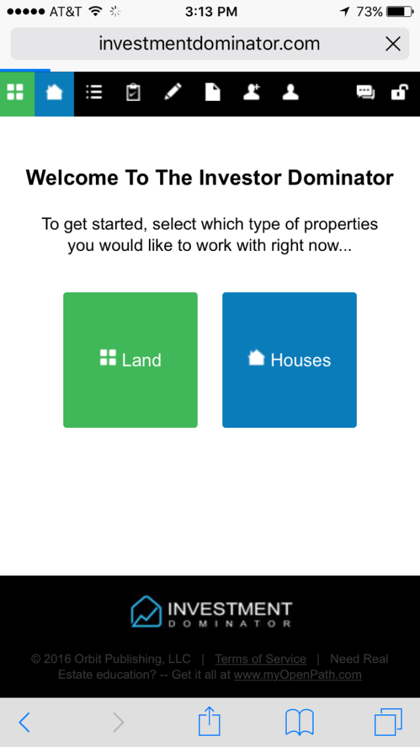
- Select the ‘Add To Home Screen’ option
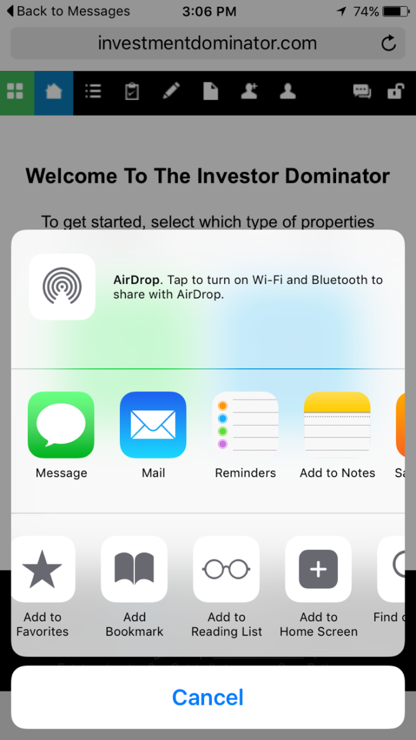
- Click the Add option to save
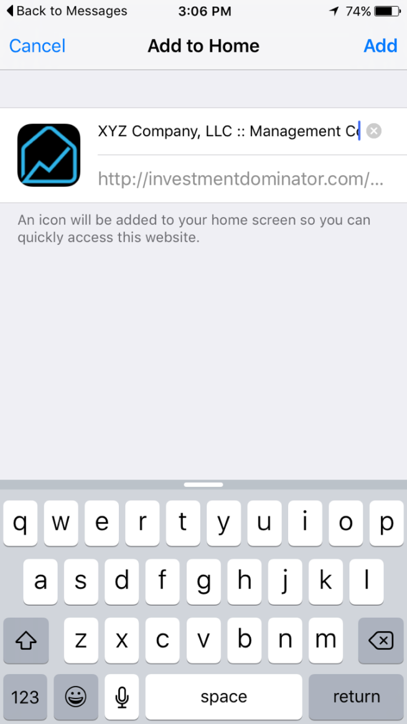
- An Investment Dominator Icon should now be added to your home screen along with your other icons. You can click on the icon to quickly access your Investment Dominator Admin Console anytime.

NOTE: An internet connection is required.
