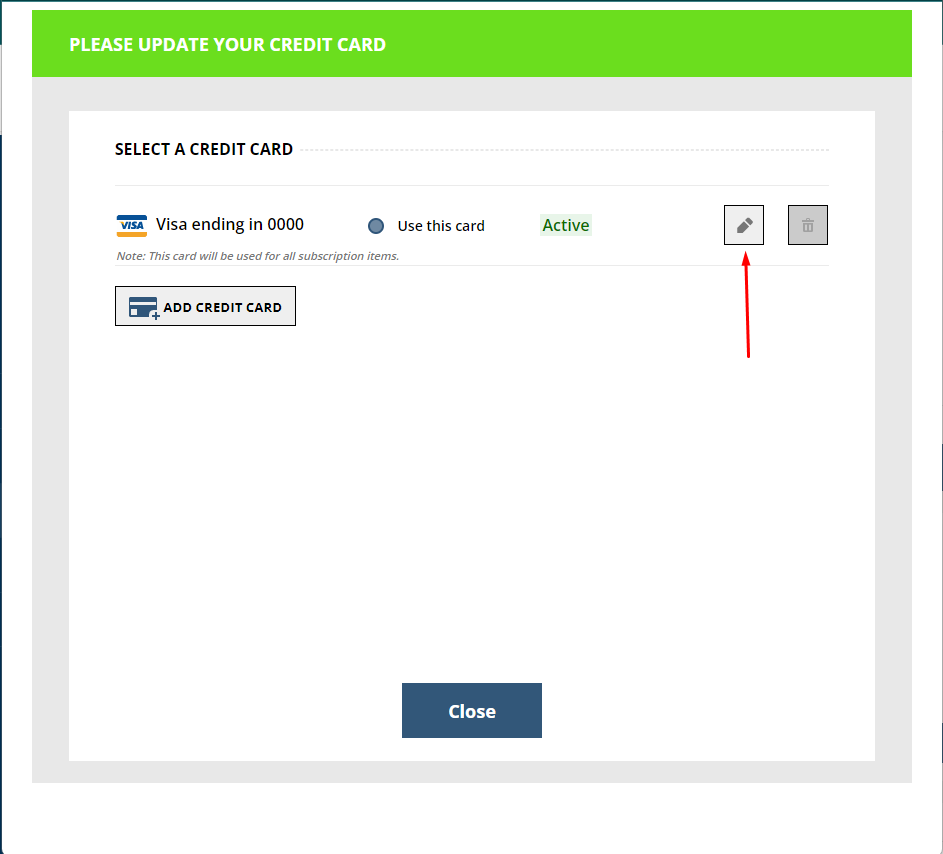You can change your payment method or card on file in just a few steps.
Log into your Land Profit Generator Student Portal and click the ‘My Profile’ option from the left menu.
Scroll down to the ‘My Account‘ section and click the option that says ‘Update Payment Info‘:
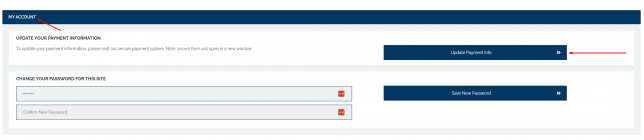
A new window will open that will allow you to enter the details of the new card that you want to use:
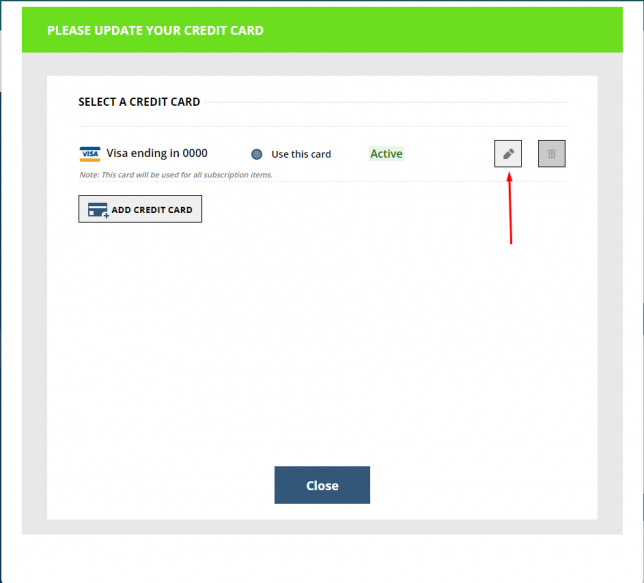
NOTE: You can also add a new card and then delete the old card from the records by clicking on the Trash Can icon.
IMPORTANT NOTE: Once the card is updated, it will be effective from that moment on.