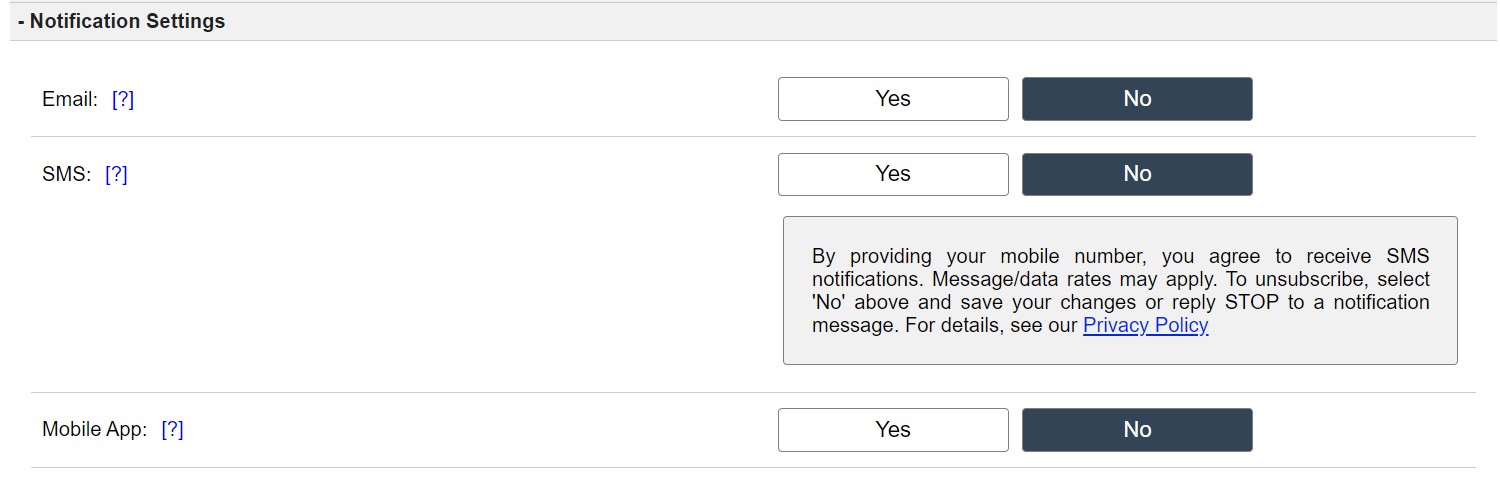The Investment Dominator has a few System Notifications that you can enable.
Notifications include:
- Land> New Offer Requests: Get a notification when a new offer request comes into your Land section.
- Marketing> New Prospect: Get a notification when a new prospect is added to your Marketing section.
Enable Notifications
First, login to your ‘Admin Console‘ and navigate to ‘Profile> Notification Settings‘.
There are three types of notifications that you can enable:
- SMS
- Mobile App
To enable the notification click the ‘Yes‘ option next to the system notification that you would like to receive. For example if you would like to enable SMS notifications select the ‘Yes‘ option next to the SMS section and then enter in a valid mobile number:
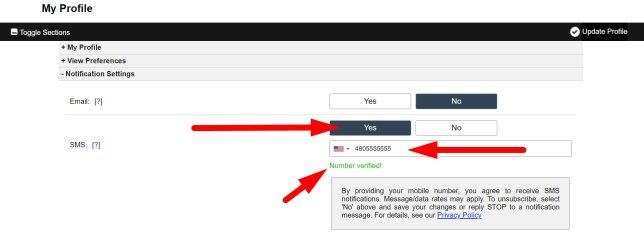
NOTE: By providing your mobile number, you agree to receive SMS notifications. Message/data rates may apply. To unsubscribe, select ‘No‘ above and save your changes or reply STOP to a notification message. For more details, see our Privacy Policy
Select the checkbox next to the notification message that you would like to receive. For example, if you would like to get a notification for new offer requests, select the checkbox under the SMS column of the ‘Land> New Offer Request‘ row like this:
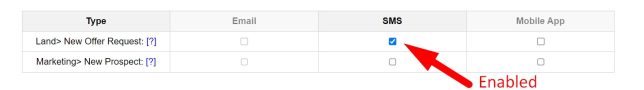
Don’t forget to click the ‘Update Profile‘ option button at the bottom of the screen to save your changes: