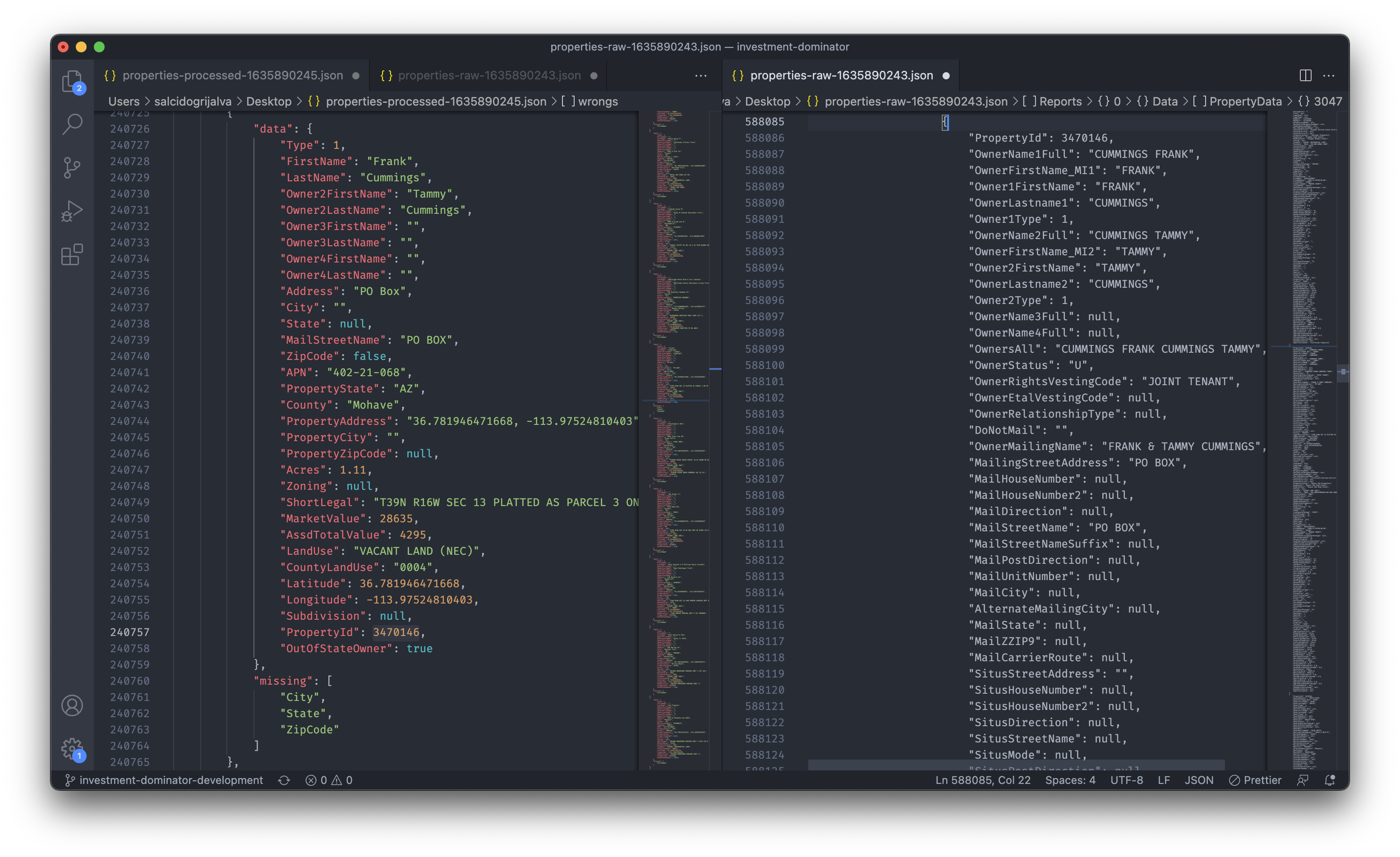Have you ever wondered why when you are using our outside data service integration you get fewer records than the amount requested?
No matter how you create records in the Investment Dominator CRM our system will need to verify 11 fields of data that are needed for import regardless of whether you are importing by .CSV file, or through our integrated Outside Data Service.
For reference, the 11 required fields are:
- Type
- First Name
- Last Name
- Company
- Address
- City
- State
- Zip
- APN
- Property County
- Property State
Now let’s describe a scenario where this may happen. For example, let’s say you imported using our Outside Data Service and you select 15 records, however, when you review your activity log you see that only 14 records have been actually imported.
In that scenario your Activity Log would look something like this:
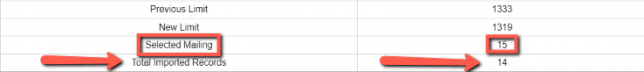
Let’s explore why this can happen…
In this case, the Investment Dominator rejected the record because it was not up-to-par with our import requirements.
Without getting too technical this information is sent to the Investment Dominator through code and when this happens if the record does not contain data for each of the 11 required fields (mentioned previously) the record will be rejected from the import.
Case Study 1
Take a look at this screenshot below to see an example:
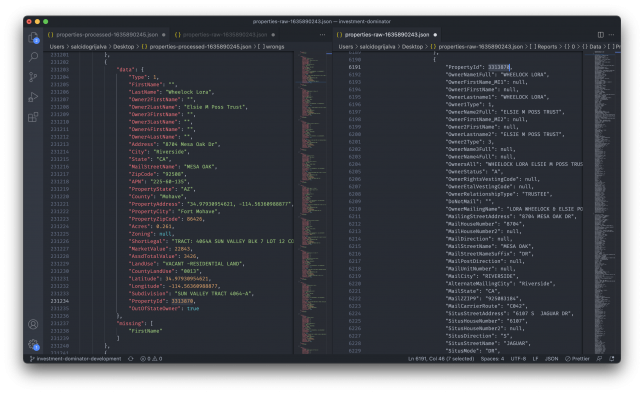
The left-hand side shows that the record is missing the first name. While the Last name has a value of “Wheelock Lora” since this raw data is coming straight from the Outside Data Service when the Investment Dominator system sees that the first name is missing it will reject this record.
Case Study 2
Let’s take a look at another example of how a record could be rejected from the Outside Data Service. Now for this example, on the left-hand side, you will see how both the ‘City‘ and ‘State‘ field for this record has a blank or NULL value, and the address is incomplete with a value of just “PO Box“. This record will also be rejected due to an invalid mailing address.
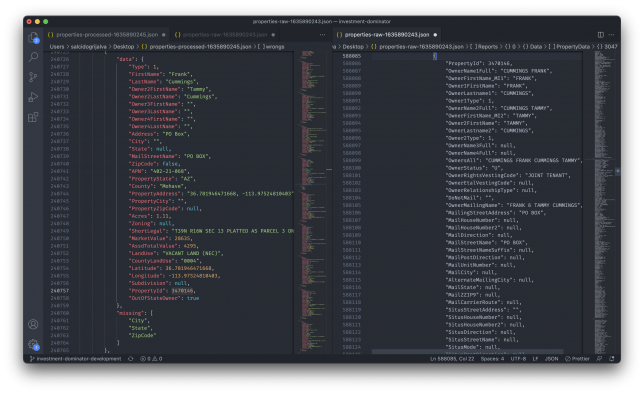
The Investment Dominator system has a high standard for the data you import whether by .CSV import file or through our Outside Data Service to ensure that your mailing campaigns are successful.