This article outlines the different types of users you can set up under the ‘Teams‘ tab of your Admin Console.
There are 3 main types of users in the Investment Dominator system:
- Super Admin: This is the user that originally signs up for the account and the one linked to the billing profile. Super Admins can create and remove all other types of users in the system and they can add, drop account services and addons, or upgrade, downgrade, or cancel subscriptions.
- Admin: Admins can be created or removed by the Super Admin and given a wide range of permissions including access to Admin Only sections of the account that Rep users simply do not see.
- Rep: Rep users can be given a wide range of permissions to the system, however by default they have very limited access including areas in the system designated as Admin Only (for example the ‘[ADMIN ONLY] – Property Research‘ area of the Edit Property record screen).
How To Add A New User To Your Team
In order to create a new user, you will need to go to the ‘Team‘ tab and select Add user:
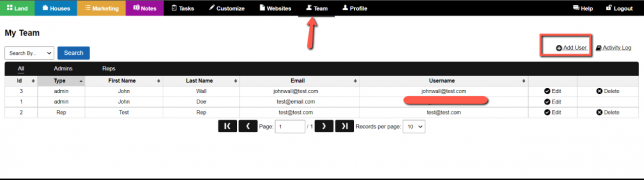
An Admin is the highest access user you can set up in your system, by default the following permission settings are set for this user type:
- Allow Delete Property: Yes
- Allow Merge Property: Yes
- Allow Edit Property: Yes
- Allow Delete Contact: Yes
- Allow Edit Contact: Yes
- Allow Generate Letter: Yes
- Allow Generate Offer: Yes
- Allow Generate Label: Yes
- Allow Delete Attachment: Yes
- Allow Generate API: Yes
- Allow Edit Menu: Yes
- Allow Edit Custom Pages: Yes
- Allow Delete Custom Pages: Yes
- View Financial Reports: Yes
- View Notes (Owner Financing): Yes
- Allow Add Note (Owner Financing): Yes
- Allow Edit Note (Owner Financing): Yes
- Allow Delete Note (Owner Financing): Yes
- Allow CSV Import: Yes
- Allow Import From Data Service: No
- View Seller Information: Yes
The only field that is not selected is one allowing import from our outside data service integration. You will also note that admins will have more access options than a representative such as Allow Generate API
A Rep (Representative) user has restricted access to your Investment Dominator account with the following fields set to the ‘No’ option by default:
- Allow Delete Property: Yes
- Allow Merge Property: Yes
- Allow Edit Property: Yes
- Allow Delete Contact: Yes
- Allow Edit Contact: Yes
- Allow Generate Letter: Yes
- Allow Generate Offer: No
- Allow Generate Label: No
- Allow Delete Attachment: Yes
- Allow Edit Menu: No
- Allow Edit Custom Pages: No
- Allow Delete Custom Pages: No
- View Financial Reports: Yes
- View Notes (Owner Financing): Yes
- Allow Add Note (Owner Financing): Yes
- Allow Edit Note (Owner Financing): Yes
- Allow Delete Note (Owner Financing): Yes
- Allow CSV Import: Yes
- Allow Import From Outside Data Service: No
- View Seller Information: Yes
When adding new users to your system ensure you have properly reviewed and set their permissions.
