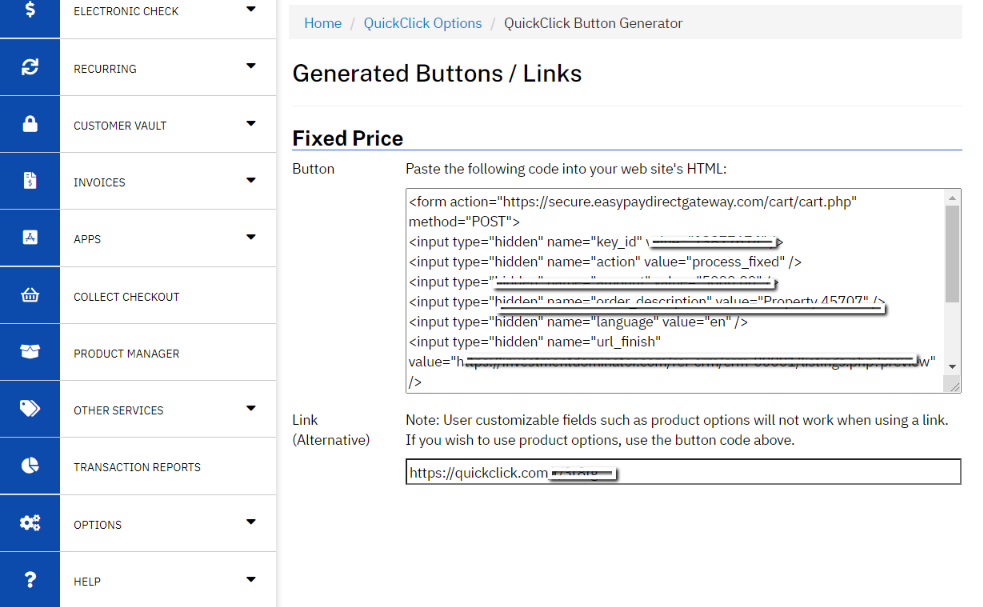If you are looking for a Credit Card Processor that will allow you to accept land payments we recommend LandProfitCC.com (EasyPay Direct).
At this time we do not have a direct integration with EasyPay Direct and the Investment Dominator; however, if you would like to add order forms to your land listings check out the many Shopping Cart softwares that EasyPay Direct integrates with here.
If you would to simply like to generate a payment button for your property listing you can do that through the EasyPay Merchant Portal located at: https://secure.easypaydirectgateway.com
NOTE: You will need an EasyPay Direct account and login to access this portal.
Setup Steps…
- Login to https://secure.easypaydirectgateway.com with your EasyPay Direct account login.
- Navigate to ‘Options> QuickClick> Button Generator> Create A Fixed Price Button‘.
- Enter your property details under the ‘Item Description‘ field.
- Enter the price of the property (the amount you would like to charge your buyer) under the ‘Item Price‘ field.
- Enter the URL of your confirmation page under the ‘Finish URL‘ field.
NOTE: If you do not have a confirmation page setup yet. Please create a custom page for your Selling Site following the instructions here. - Click the ‘Create Button‘ button at the bottom of the screen to generate the payment button code.
- Copy and paste the generated button code from the EasyPay Direct portal to your property listing.
NOTE: Make sure to use the ‘Edit Source‘ option under the ‘Listing Long Description’ field of your property listing before you paste in this form code.
NOTE: EasyPay Direct and their QuickClick option are considered a 3rd party service and software. Any support you require regarding your EasyPay Direct account or QuickClick payment option setup needs to be directed to their support directly.