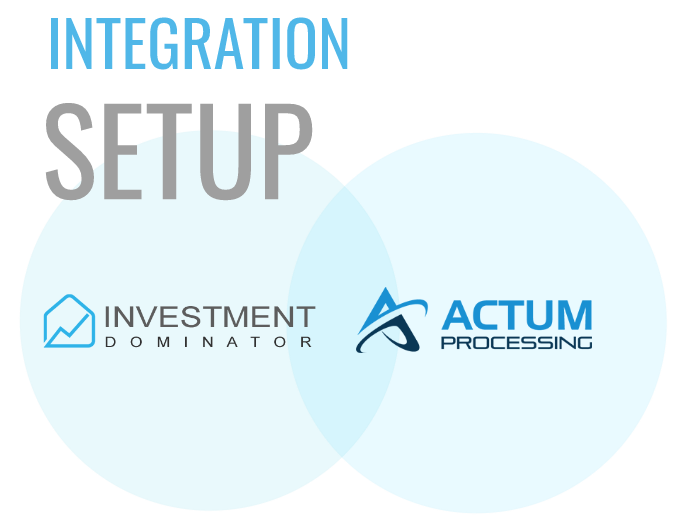We are pleased to announce our integration with the Actum ACH Payment Processing service which allows you to set up automatic ACH payment debiting for your owner financed land buyers under the ‘Notes‘ section of your Investment Dominator system.
Imagine auto-charging your owner-financed buyers each month automatically!
To set this up you will first need an account with an ACH Payment Processor and the company we recommend for this is Actum Processing.
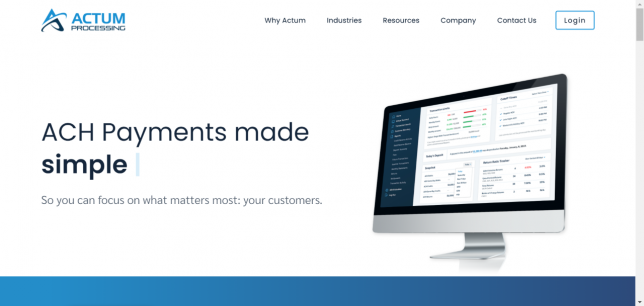
In the land business, online payments are a critical component to protecting your cash flow. Actum makes it easy to integrate with the Investment Dominator system allowing you to set up automatic payment processing.
Step 1: Actum Account Setup
Navigate to the ‘Customize’ tab then proceed to the ‘Integrations‘ section. From here you should see a ‘Setup‘ option for Actum:
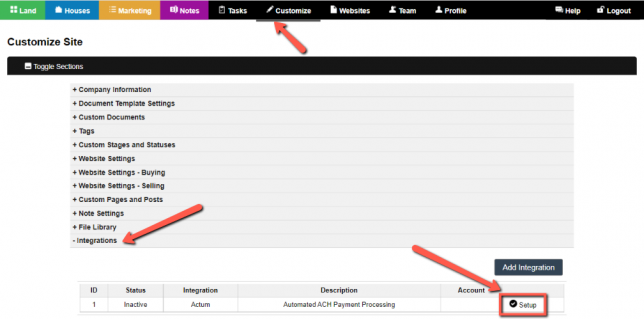
Click the ‘Setup‘ link to bring up the setup wizard:
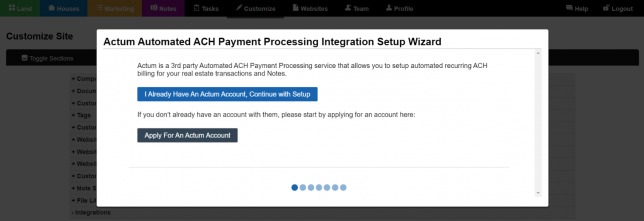
If you do not have an Actum account yet, first click the ‘Apply for an Actum Account‘ option, if you already have an account with them you can click the ‘Already have an Account, Continue With Setup‘ option.
Step 1A: Applying for an Actum Account
Applying for an Actum account is easy.
Simply fill out the INTEREST FORM to get started. Actum will then send you some emails and a representative from their company will call you.
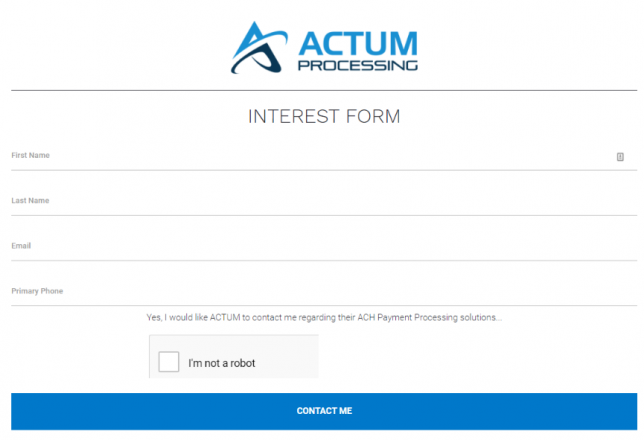
The basic application process consists of filling out a few application documents and to get started you will be asked to submit:
- The Actum Combined Client Services Agreement
- Actum W-9
Actum will provide you with a secure portal for you to upload your application documents.
They may also ask you for additional documents regarding your company.
The application process takes anywhere from 3-7 business days to complete and then once approved you will be provided with the following:
- Actum Username
- Actum Password
- Actum SubID
This is some of the information you will need to enter in Step 1B in order for you to connect your Actum Account to your Investment Dominator CRM.
Step 1B: Already Have an Actum Account?
Once you have an Actum account navigate to ‘Customize> Integrations> Actum: Setup‘ and click on the ‘Already have an Account, Continue With Setup‘ option.
From this setup screen enter in your:
- Actum Account Email (the email Actum sent your confirmation email to)
- Actum User Name (the username you use to login into Actum with)
- Actum Password (the password you use to login into Actum with)
- Actum SubID (this will be included in your initial Actum account confirmation email)
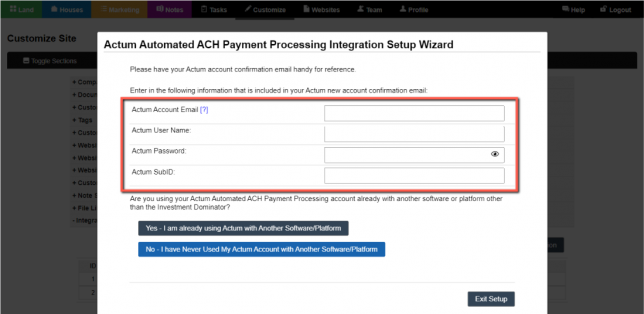
IMPORTANT: If you already have an account with Actum and already use it with another software/ platform then click the ‘Yes, I am already using my Actum account with another Software/ Platform‘ to continue.
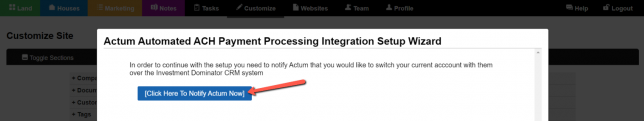
NOTE: This option will generate an email to Actum’s support to switch the connection from your old Software/ Platform to the Investment Dominator.
If you do not use your Actum account with another Software/ Platform then click the ‘No, I have never used my Actum account with another Software/ Platform‘ option to continue.
In the next step, you will be asked if you have your ‘Syspass‘ yet. If Actum has not sent this to you at this point you will need to reply to your account confirmation email and request this ‘Syspass‘ from them.
They will typically provide this Syspass to you within 24 hours of the request.
Click on the ‘I Don’t Have It Yet, Save My Progress‘ option:
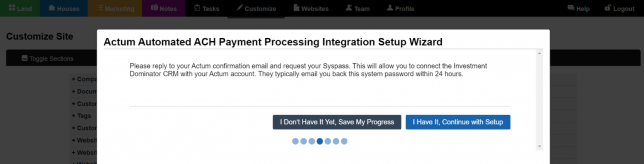
Or, if you already have your Syspass at this time, click the ‘I Have it, Continue With Setup‘ option and enter it into the Syspass field:
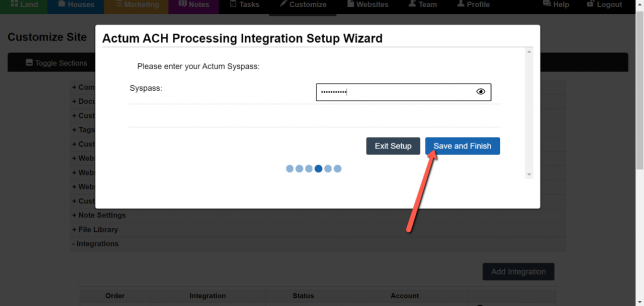
Click the ‘Save and Finish‘ option to complete the Integration setup:
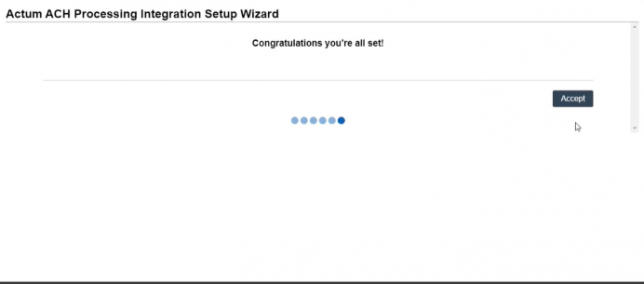
Step 3: Enable Automatic ACH Payment Processing on Notes
If you already have active Notes set up in your system then you will also see an option to enable the Automatic ACH Payment Processing for those Notes.
Simply select the Notes that you want to add automated ACH payment processing to, then click the ‘Activate‘ option and follow the instructions to enter in the bank account information for those buyers:
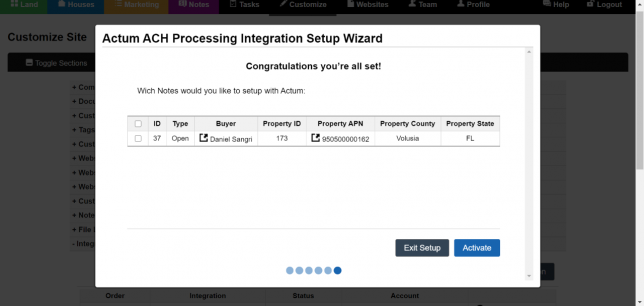
Once the Actum Integration setup is complete, you will now have the option to enable Automated ACH Payment Processing on the Notes that you are managing within the ‘Edit Notes‘ screen of the Investment Dominator.
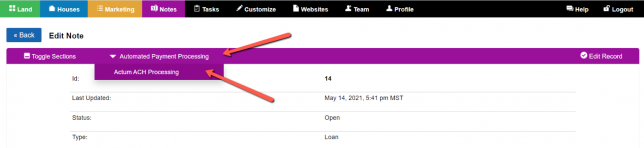
For instructions on how to Enable Automatic ACH Payment Processing for a Loan, or Lease Purchase Note see: https://guides.investmentdominator.com/how-to-enable-the-actum-automated-ach-payment-processing-option-for-an-owner-financed-note-loan-or-lease-purchase/