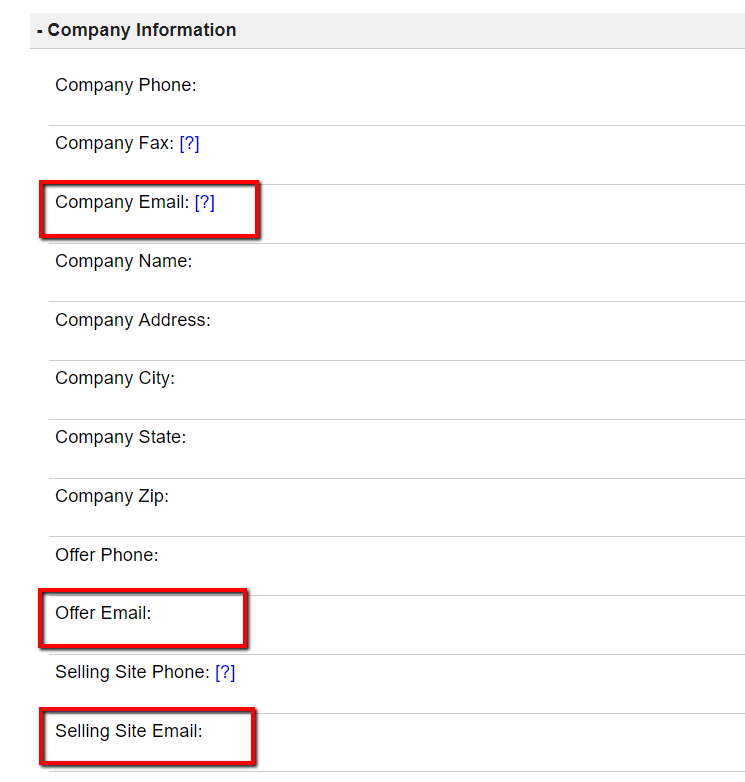You can set up to 3 company emails in the Investment Dominator system under the ‘Customize> Company Information‘ screen.
Company Email
The ‘Company Email‘ field is the default email address that a user can set for the company. The system sends notifications to this email address when someone fills out the forms on the ‘Sell Your Land‘, ‘Sell Your House‘ or ‘Contact Us‘ pages of your ‘Buying Site‘.
This email address is also used as the ‘From/ Reply’email address in the notification email that is sent out to the owners when they submit the ‘Sell Your Land’ or ‘Sell Your House‘ forms IF they include their email address (optional) in the form submission.
Offer Email (Optional)
The ‘Offer Email‘ address is printed by default on the P.S. line of your Offer Cover Letters.
NOTE: If you do not configure a unique ‘Offer Email‘ address then the system will just use your ‘Company Email‘ address instead.
Selling Site Email (Optional)
When someone fills out the Property Interest Form on a Property Listing posted on your Selling Site the ‘Selling Site Email‘ address is sent a notification about the inquiry.
NOTE: If you do not configure a unique ‘Selling Site Email” address then the system will just use your ‘Company Email‘ address instead.