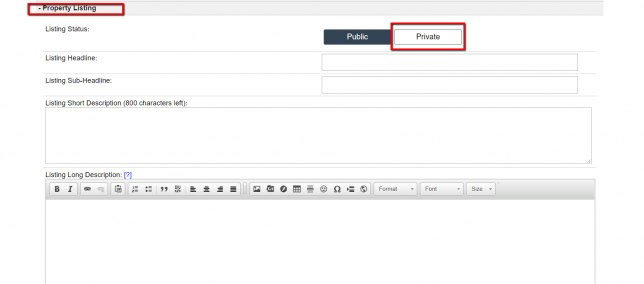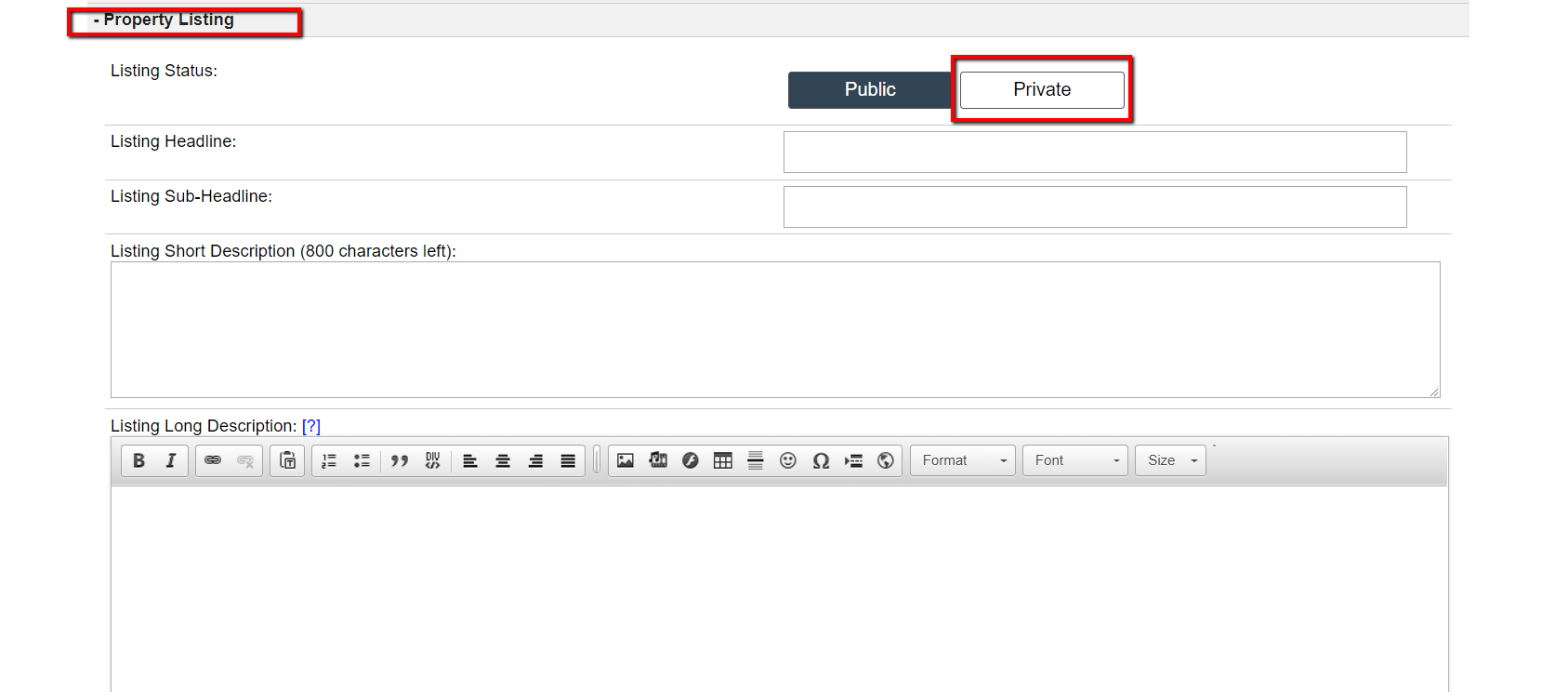Your property listings on your ‘Selling Site‘ is automatically generated from your property record data. The listing will generate by default once your property record has moved to the ‘Complete Ready To Sell‘ Status (for land) or the ‘Open Escrow‘ Status (for houses) AND if you have at least a ‘Sale Price‘ saved under the ‘Property Listing‘ section of the property record.
If you would like to remove the listing from your selling site…
- Open the ‘Edit‘ screen for your property record from your Admin Console
- Scroll down to the ‘Property Listing‘ section and set the ‘Listing Status‘ to “Private“.
- Click the ‘Update Record‘ option to save the changes.