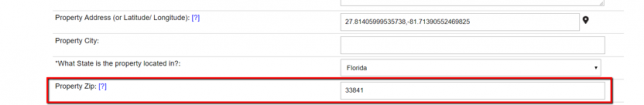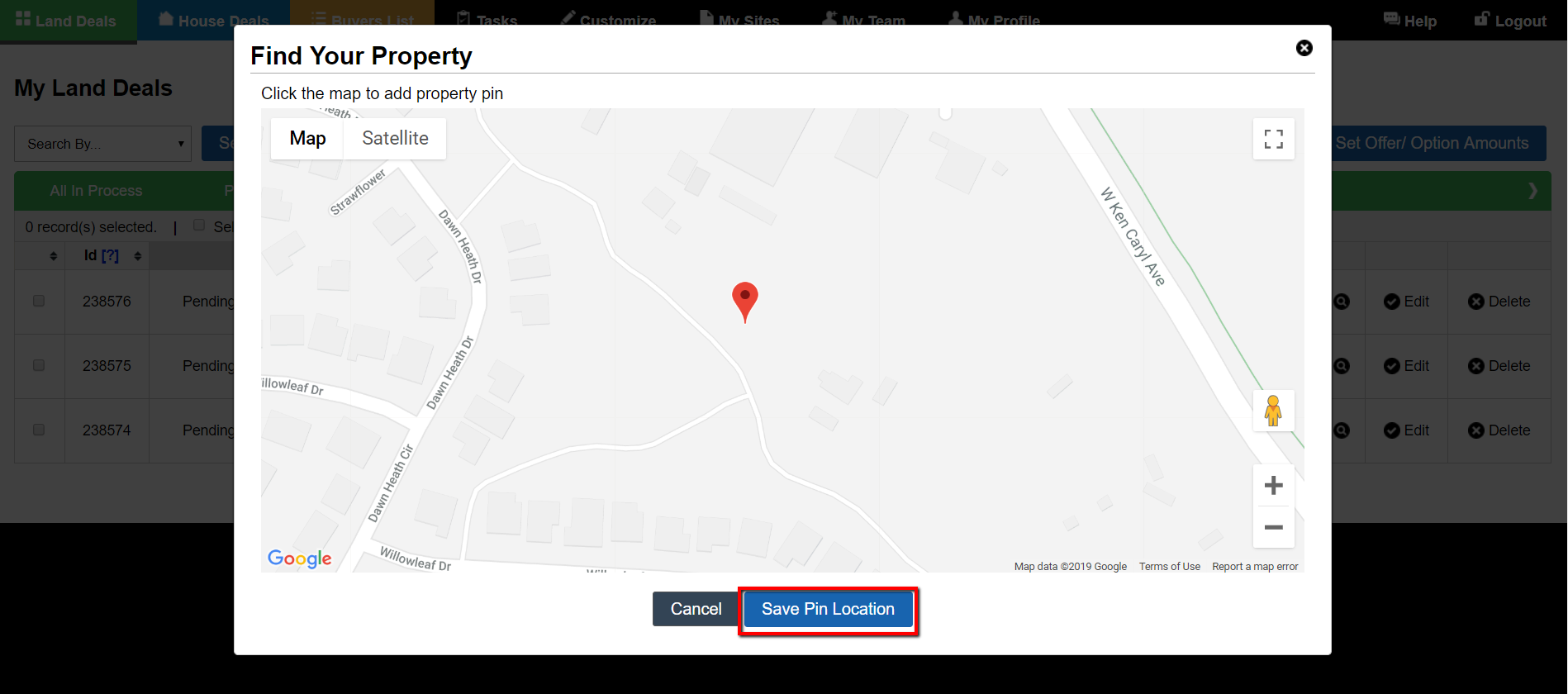Most vacant land lots do not have a property street address which is typically assigned to a property only after a building permit has been filed.
It is likely that the County will only provide you with partial property location information, for example…
- Property’s Township, Section, and Range numbers and legal description
- And perhaps a Property Zipcode and street name
Other Counties may just provide you with a copy of the Plat Map (Showing roads in the area and the lot location), or access to their GIS system (which is preferable).
If the county does not give you the GPS coordinates, or A complete property address then… Hover over the options icon of A record in the Investment Dominator and click the ‘Set Property Location’ option.
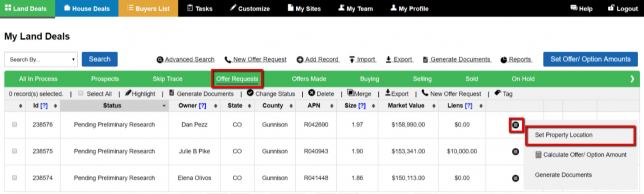
Using the county GIS system as a reference find the cross streets closest to the property and zoom out to see the city name.

Enter the cross streets, the city, and state name into the search bar and click the blue ‘Find‘ button.
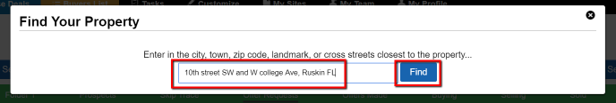
An interactive map will appear and you can hold down your Ctrl key on your keyboard while rotating your computer mouse wheel control to zoom in and out of the map.
- Use These Pan And Zoom Controls On The Map To Locate The Parcel
- Left-Click the Parcel To Add A Pin Marker
- Click The Blue ‘Save Pin Location‘ Button To Save The Location of The Property.
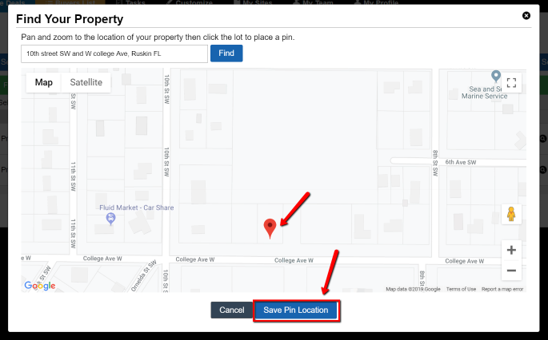
NOTE: At this point, you should see that the ‘Property Zip’ field is filled out.