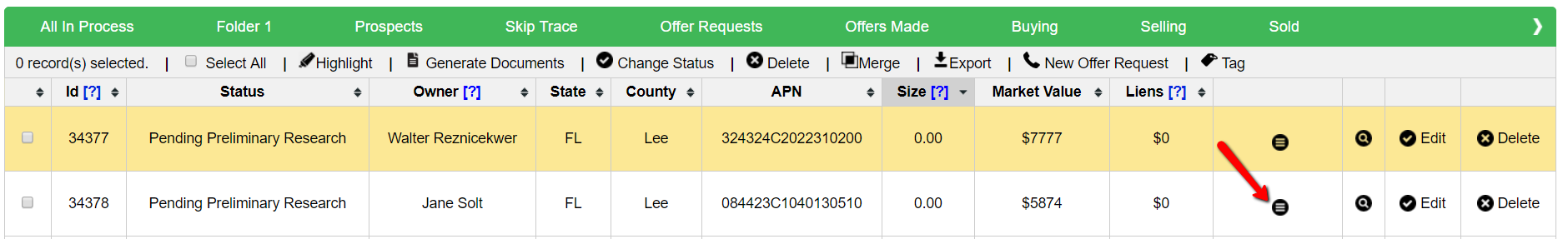Record Options are tools that you can use to perform functions on a particular record. For example, the Investment Dominator has built-in calculators, generators, maps and more and these are called ‘Record Options‘ in the system.
Record Options are indicated with a menu icon that looks like this: ![]() and if you hover over that icon you can access the ‘Options’ or tools available to you for that specific records.
and if you hover over that icon you can access the ‘Options’ or tools available to you for that specific records.
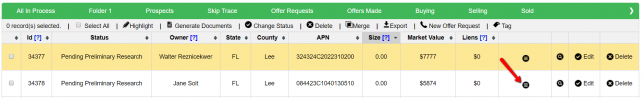
Options include:
- Generate Documents
- New Offer Request
- Set Property Location
- Market Research
- Realtor.com
- Trulia.com
- LandWatch.com
- Zillow.com
- Redfin.com
- Craigslist.org
- LandsofAmerica.com
- View On Map
- Generate Listing
- Generate Ad
- Payment Calculator
Options Are Attached To Record Statuses
Record Options are attached to record Statuses. This means that as a property record moves from Status to Status the Record Options for that record change based on that update.
Default Setup
The built-in Land Statuses are configured with the following Record Options:
- Prospect
- Generate Documents
- Mailed Letter 1
- Generate Documents
- New Offer Request
- Pending Preliminary Research
- Set Property Location
- View On Map
- Market Research
- Realtor.com
- Trulia.com
- LandWatch.com
- Zillow.com
- Redfin.com
- Craigslist.org
- LandsofAmerica.org
- Calculate Offer/ Option Amount
- Generate Documents
- Offer Sent
- Market Research
- Realtor.com
- Trulia.com
- LandWatch.com
- Zillow.com
- Redfin.com
- Craigslist.org
- LandsofAmerica.org
- Calculate Offer/ Option Amount
- View On Map
- Market Research
- Option Sent
- Market Research
- Realtor.com
- Trulia.com
- LandWatch.com
- Zillow.com
- Redfin.com
- Craigslist.org
- LandsofAmerica.org
- Calculate Offer/ Option Amount
- View On Map
- Market Research
- Blind Offer Sent
- Market Research
- Realtor.co
- Trulia.com
- LandWatch.com
- Zillow.com
- Redfin.com
- Craigslist.org
- LandsofAmerica.org
- Calculate Offer/ Option Amount
- View On Map
- Market Research
- Open Escrow – Detailed Research
- Market Research
- Realtor.com
- Trulia.com
- LandWatch.com
- Zillow.com
- Redfin.com
- View On Map
- Generate Listing
- Generate Ad
- Payment Calculator
- Market Research
- Complete – Ready To Sell
- Generate Documents
- Market Research
- Realtor.com
- Trulia.com
- LandWatch.com
- Zillow.com
- Redfin.com
- View On Map
- Generate Listing
- Generate Ad
- Payment Calculator
- Found Buyer – Open Escrow
- Generate Documents
- Market Research
- Realtor.com
- Trulia.com
- LandWatch.com
- Zillow.com
- Redfin.com
- View On Map
- Generate Listing
- Generate Ad
- Payment Calculator
- SOLD
- Generate Documents
- SKIP TRACE
- Generate Documents
Attach Record Options To Custom Statuses
You can attach any Record Option to a Custom Status that you create in the system.