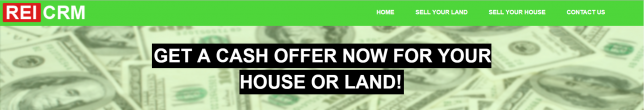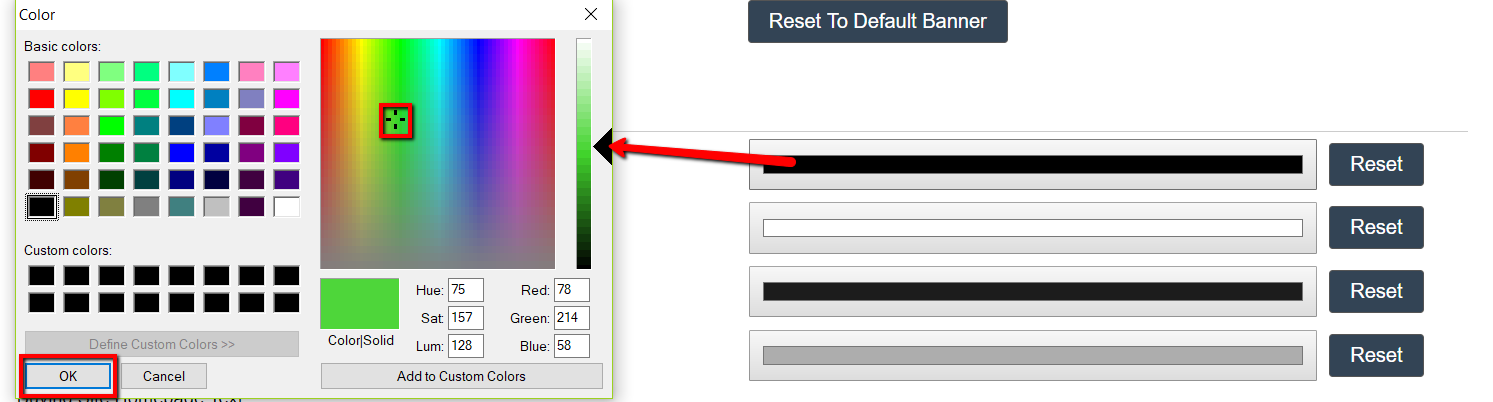You can customize both the header and footer background colors as well as the text colors.
Here’s how…
- Go to ‘Customize> Website Settings – Selling> Menu Background Color.

- Click the color swatch to the right of the screen.

- Select a color from the color picker and then click the ‘OK’ button to continue.

- Click the blue ‘Update Site’ button at the bottom of the screen to save your changes.
- Refresh your Selling Site to see the changes.