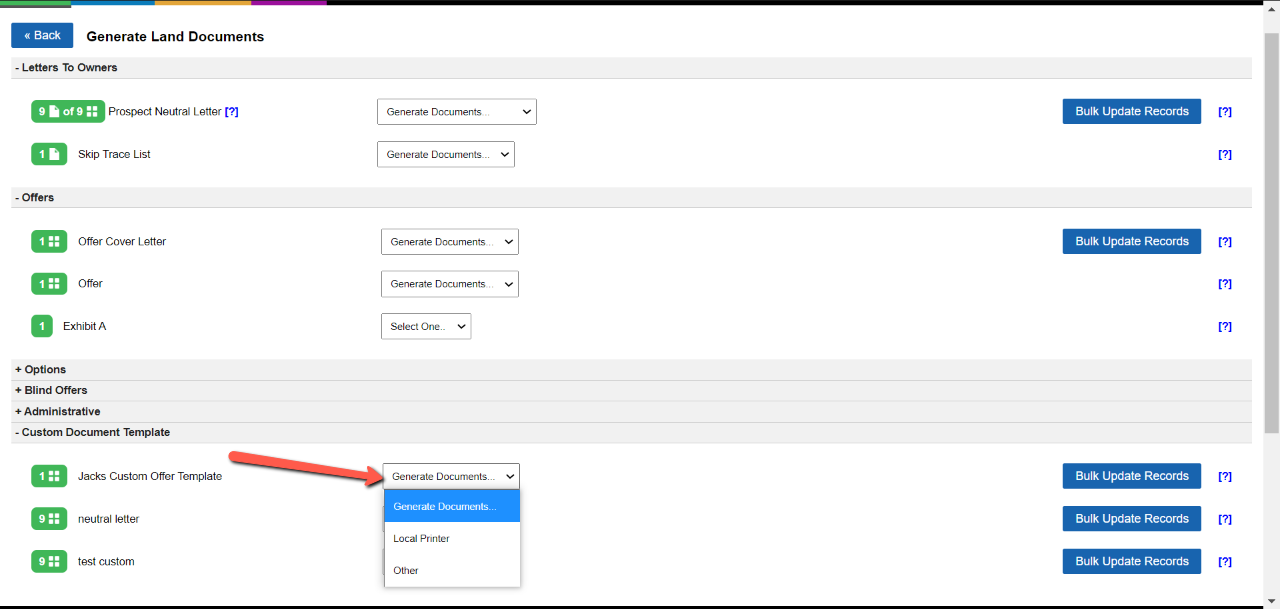How To Create A Custom Tax Delinquent Letter
- Go to ‘Customize> Custom Documents> Add Document‘.
- Then set the following settings…
- To = Owner – Land Only
- Status = Prospect
- Document File Type = Both
- Document Type = Portrait
- Document Title = (Give your document a name)
- Document Content = (Copy and paste this content under the ‘Source‘ tab)
- Allow Generate Envelope/Label = Envelope
- Allow Export Data = Yes
- Allow Bulk Update = Yes
- Move To = Mailed Letter 1
- Per Each Property = No
- Click the blue ‘Add‘ button to save the Custom Document
How To Use Your New Custom Documents
After you have created your custom letter template, you can use it by clicking on ‘Generate Documents’ under the ‘Land Deals’ section of the system and scrolling down to the bottom of the page. You will see an option to use the custom letter template that you created, and it will merge in the information of all contact records in the corresponding status.