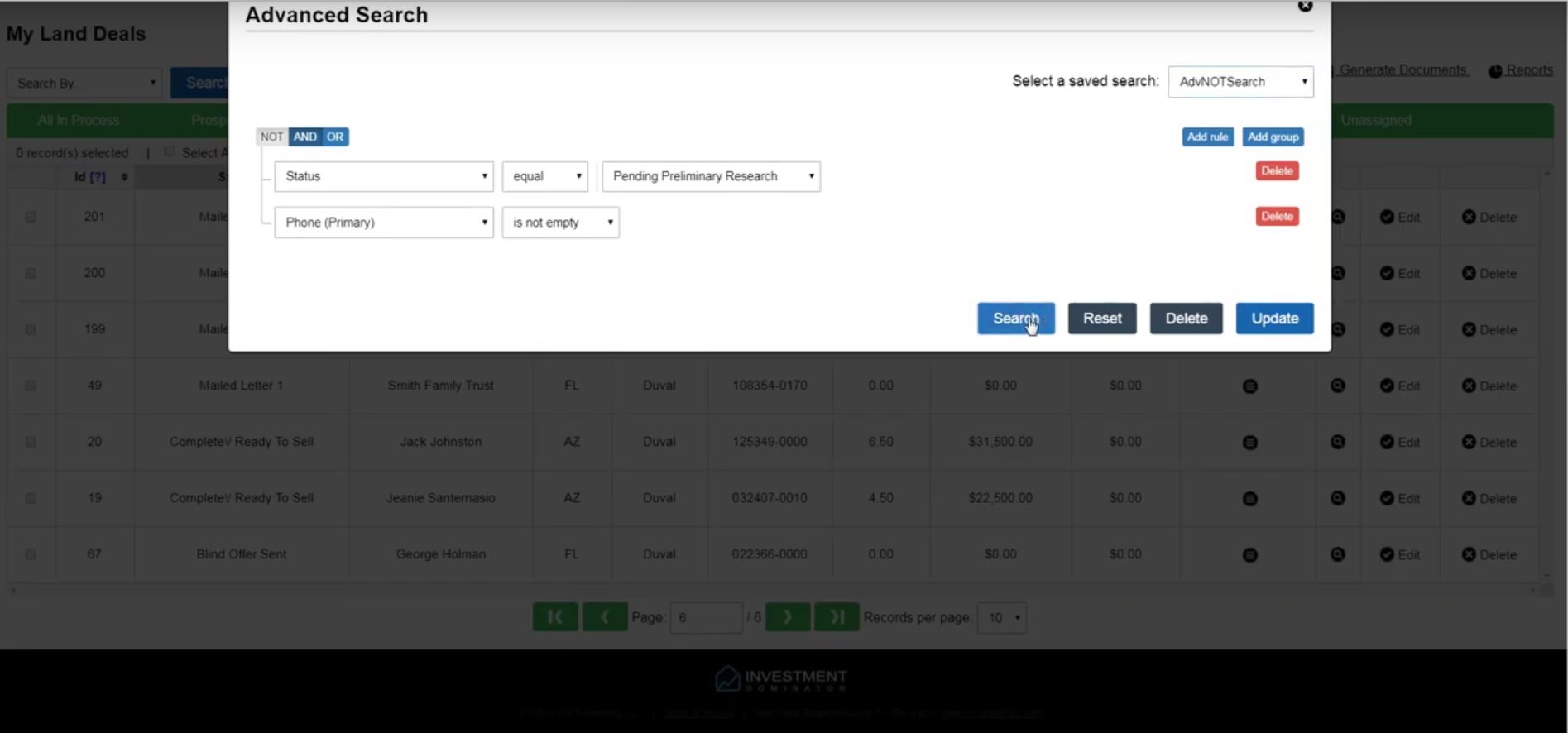On this live training call, we discussed…
- What are the Top-3 items for every New Investment Dominator user to address – 2:45
- How to generate our Signature in the Investment Dominator – 8:30
- Are there plans to develop other Built-in documents for customization in Investment Dominator – 10:30
- Where to locate and generate the built-in Neighbor Letter in the Investment Dominator – 14:00
- How to produce the 2 Free SSL Certificates in the Investment Dominator – 16:10
- How do the Quick Search and Advanced Search options work in Investment Dominator – 24:10
- How to use the AND/OR selections in the Advanced Search option – 31:30
- How to use the NOT selections in the Advanced Search option – 34:35
- How to update the status of records exported for LetterPrinting.net in the Investment Dominator – 38:55
- How to import a list of Buyers into Investment Dominator – 42:15
- What is the difference between the Property ID and Owner ID numbers in the Investment Dominator – 45:10
- How to set and extend the closing date on Offer Letters in the Investment Dominator – 47:55
- How to talk to Sellers regarding the 6-month closing date on Offer Letters – 52:10
- Can we expect a lot of PUSH-BACK regarding a 6-month closing date on Offer Letters – 56:00